
See the following for more information:
Alignment
The "Alignment" setting controls the text alignment you want to see when reading eBooks. The default options provided are
- Default: use the default alignment for the book (maps to unset)
- Full Justification: fully justify text on both left and right sides (maps to value "justify")
- Left Justification: justify text on the left side (maps to value "left")
The default alignment is "Default". If you are familiar with HTML and CSS, then you should know that any valid "text-align" value can be used here.
Note: This setting is applied at the top level eBook element and acts as a default setting. If lower level elements define alignment options, then those will take precedence over this setting.
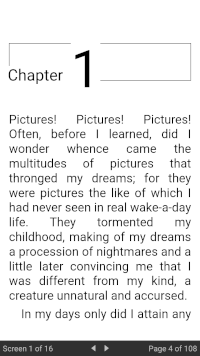
1. Default Display Settings
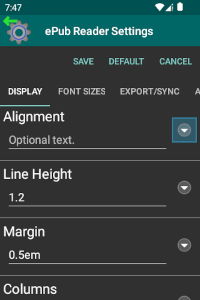
2. Set Alignment
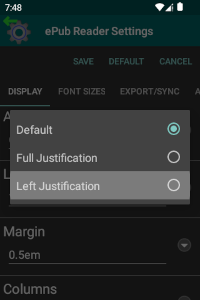
3. Select Alignment Option
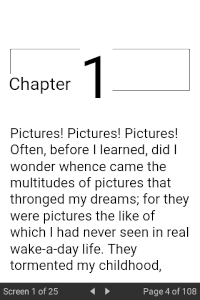
4. Alignment Option Applied