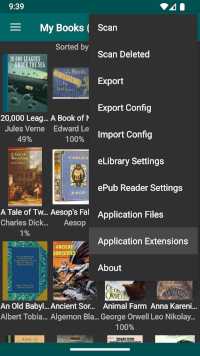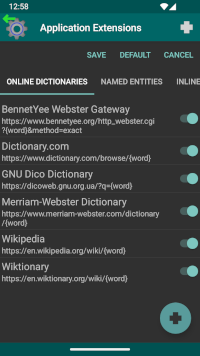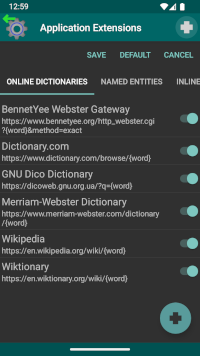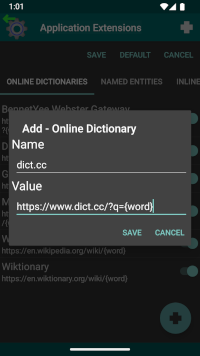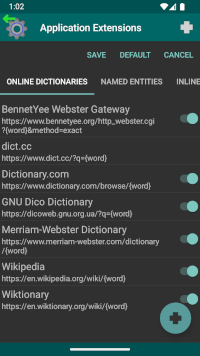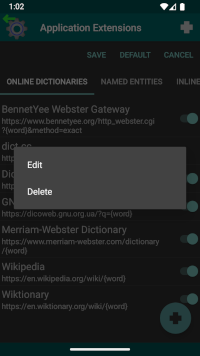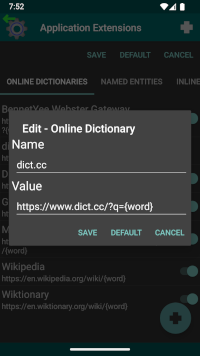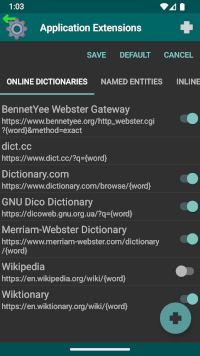Online Dictionaries Manager
Note: This page presents information about tooling available to manage online dictionary definitions. To see more details about how dictionary lookup works with ePub Reader, see the following links:
Online dictionary definitions are used by ePub Reader when performing dictionary lookups. Definitions are declared in a definition file containing entries that identify dictionary names and corresponding URLs that can be invoked to perform a word or phrase lookup.
To ensure that you always have easy access to managing online dictionary definitions, eLibrary Manager provides an Online Dictionaries Manager view where you can manage those definitions.
eLibrary Manager bundles a set of pre-defined dictionary definitions that are available for use out of the box. You can add more mappings by adding new definitions, or override bundled definitions by simply adding new entries with the same names, or by disabling those entries.
The location and name of the online dictionary definition file, if you have the full version of eLibrary Manager, is
/Android/data/kpw.ebook/files/dictionary/dictionary.txtAnd if you have the free version of eLibrary Manager, it is
/Android/data/kpw.ebook0/files/dictionary/dictionary.txtBundled pre-configured online dictionary definitions include:
- BennetYee Webster Gateway=https://www.bennetyee.org/http_webster.cgi?{word}&method=exact
- Dictionary.com Dictionary=https://www.dictionary.com/browse/{word}
- GNU Dico Dictionary=https://dicoweb.gnu.org.ua/?q={word}
- Merriam-Webster Dictionary=https://www.merriam-webster.com/dictionary/{word}
- Wikipedia=https://en.wikipedia.org/wiki/{word}
- Wiktionary=https://en.wiktionary.org/wiki/{word}
Note that offline dictionary definitions cannot be managed by end users as Android requires that integration between eLibrary Manager and third-party dictionary applications must be declared statically in the eLibrary Manager manifest. If you have a favourite offline dictionary that you would like to use with ePub Reader that is not already supported, contact me at my support email and I will try and add that support.
Add
The "Add" action on the action bar and floating action button allows you to add a custom dictionary definition. This action launches a dialog where you can set the name and URL values for a dictionary entry. If an entry already exists with that name, the new one will replace it. This is true when overriding bundled pre-defined entries as well.
Disable
Bundled pre-defined dictionary entries have a toggle to allow you to disable the entry, or re-enable it if it was previously disabled.
Actions
Invoke a context menu of action options by long-pressing a list item. The actions that are available are
- Edit – Edit a custom online dictionary definition to change its name or URL. If you update the name to one that already exists, the new definition will replace the old one. If the old definition was overriding a bundled entry, the bundled definition will become visible once again.
- Delete – Delete a custom online dictionary definition. If the entry being deleted was overriding a bundled pre-defined dictionary entry, the bundled entry will become visible once again.