
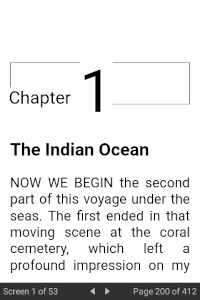
The ePub Reader is a feature of the eLibrary Manager application that allows you to read ePub eBooks. Some of the features you can enjoy are
- Access remote books through your Calibre Content Server using application Calibre Documents Provider. Load and read remote books in your library without actually copying them to your device. Note: Only available on Android 7.0 and greater.
- Read ePub 2 and ePub 3 books, including audio and video support, pop-up note enablement, and more for ePub 3.
- Read books in immersive fullscreen mode. Note: Only available on Android 4.4 (KitKat) and greater.
- Read books in night mode (light text on dark background) or day mode (dark text on light background).
- Scroll layout for ePub Reader. Enable/disable through ePub Reader Settings "Enable vertical scrolling" or using the ePub Reader "Display Options" dialog.
- Double-tap on content in a book to launch default actions. For images, launch image viewer. For text, configure one of Bookmark, Bookmark/Note, Dictionary Lookup, Dictionary Options, Highlight, or Search.
- Let your Android device read eBooks to you with text-to-speech enablement.
- Use on-screen buttons or swipe gestures to change screen pages one at a time or continuously for fast screen flips.
- Use pinch in and out gestures to easily change font sizes.
- Keep track of the current and total screen numbers for the chapter you are reading, as well as the current and total page numbers for the whole book.
- Goto any screen in the chapter or any page in the book.
- Add your favourite fonts.
- Read books in single or multiple columns.
- Search for text anywhere in the book you are reading.
- Navigate through the history of book positions when you need to explore.
- Pick up where you left off when you finish reading for a while.
- Customize the visual presentation of books by setting margins, line height, justification, font, and font size.
- Customize night mode background and text colour scheme.
- Access the multi-level Table of Contents for the book you are reading.
- View a summary of the book you are reading.
- Lookup words using configurable online or offline dictionaries. Offline dictionaries supported are Aard, Aard2, ABBYY Lingvo, ColorDict, Dictan, Fora, GoldenDict, Lingo Quiz, Livio (English, French, German, Italian, Spanish), WordWeb.
- Enable or disable page turn animation.
- Export updated book information.
- [Full Version] For more flexibility in accessing remote books using the Calibre Documents Provider, enable offline reading by downloading remote books to your device.
- [Full Version] Synchronize book positions between devices. Link to Dropbox account for automatic book position synchronization.
- [Full Version] Create and manage bookmarks, notes and highlights.
- [Full Version] Colour code highlights with selection of colours.
- [Full Version] Export bookmarks, notes and highlights.
ePub 3 Support
The ePub Reader provides support for ePub 3 eBooks, although not all ePub 3 features are exploited just yet. Most notable, the reader does not support MathML (but it is on the list for future enhancement). The ePub 3 specification introduced changes to the structural representation of the Table of Contents, and those are supported. Also, the ability to reference SVG files directly in an ePub 3 book is supported, providing your device is running Android 4.0 or greater. For Android platforms lower than 4.0, the reader will attempt to render SVG images if possible (there are some scenarios where that can be done); if not possible, the reader substitutes a placeholder message or image.
Other ePub 3 features include support for <audio> and <video> tags, and pop-up note enablement. To see the pop-up note feature in action, notes should be wrapped in <aside> tags.
For future enhancement, if you discover ePub3 features that are missing that you would like to see supported (like MathML, which is already on the list, but understanding the level of demand is useful, so feel free to include that), please let me know (see Support for how to contact me).
Android Version Support
As eLibrary Manager evolves and support for older version of Android is dropped, I'll continue to make those obsolete versions available for download as much as possible (as long as the app stores hosting them allow that). However, I will not add new features or apply fixes to those obsolete versions.
As of eLibrary Manager version 5.2.4, the application requires a minimum level of Android 6.0 (API 23).