
See the following for more information:
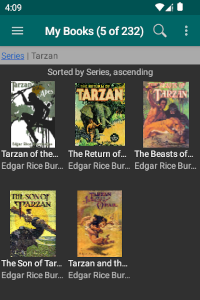
eLibrary Manager is an Android application that allows you to manage and enjoy ePub books on your Android devices.
- New v5.2.5 Search query language improvements: 1) Allow use of brackets in search query expressions. 2) Honour logical operator precedence (i.e. "and" takes precedence over "or"). 3) Allow use of "and not" and "or not" in search query expressions.
- New v5.2.0 Application extensions tooling for online dictionaries, named entities and inline style tags.
- New v5.1.4 Application file tooling for error logs, export files and font files.
- Dynamic theming (i.e. Material You). Enable from navigation drawer or through settings (disabled by default). Requires Android 12+.
- Discover eBooks on shared storage and load them into your eLibrary.
- Access remote books through your Calibre Content Server using application Calibre Documents Provider. Load and read remote books in your library without actually copying them to your device. Note: Only available on Android 7.0 and greater.
- Explore the eLibrary using the book information included in your eBooks.
- Find books in your eLibrary using ad-hoc searches or by invoking saved Book List searches.
- View book lists with various layout, grouping, and sorting options to help keep the information organized.
- Configure secondary sorting (i.e. sort order within sort order). By default, when sorting by author, book list will be ordered within author by series/index and title. Configure other rules through eLibrary Settings "Secondary Sort".
- Choose between dark and light themes. Note: Only available on Android 4.0 and greater.
- Synchronize eLibrary Manager dark/light mode with system dark mode on Android 10.
- See number of books currently displayed in the Book List as well as the total number of books in your library. Counts appear in the eLibrary Manager title.
- Manage eBook information with update ability for virtually any book information property available for your eBooks, including
- Categories (synonymous with tags, book shelves, subject)
- Series and Series Index
- Ratings (up to 5 stars with half-star increments)
- Book covers (from images on your device storage)
- Many more...
- Select multiple book list items to perform bulk book information edit or book removal.
- Export updated book information.
- Export and import eLibrary Manager configuration settings. This allows you to transfer configuration settings from one device to another, when replacing your reading device, for example.
- Choose from three styles of application bar, from the standard single top application bar to a split application bar or a bottom action bar.
- Translations for German, Spanish, French and Italian.
- [Full Version] New v5.2.0 Application extensions tooling for mime types.
- [Full Version] Automatically scan selected folders, deleted books and stale downloaded offline books.
- [Full Version] Export updated book information to your calibre library through the calibre Content Server using application Calibre Documents Provider.
- [Full Version] Export to calibre through the calibre Content Server now supports export of user updated cover image. Requires Calibre Documents Provider version 1.2.3+.
- [Full Version] For more flexibility in accessing remote books using the Calibre Documents Provider, enable offline reading by downloading remote books to your device.
- [Full Version] Integrate with the Book Info Lookup Add-on app (available as a separate free download) to browse Open Library, Wikidata and Cantook (formerly Feedbooks) records for alternate covers and book information. Simply install the add-on app to enable the feature.
- [Full Version] Use the Book Info Browser to explore your library by browsing book information like authors, categories, series, book lists and more.
- [Full Version] Launch external ePub reader applications for those who would like to use eLibrary Manager with different ePub readers.
- [Full Version] Add non-ePub books to your library to manage different book types. Note: External readers are required for other book types added to library.
- [Full Version] Create and manage custom eBook information properties.
- [Full Version] Manage bookmarks, notes and highlights.
- [Full Version] Export bookmarks, notes and highlights.
- [Full Version] Export ePub books with merged book information updates included, along with external book information files (OPF/cover image). Note: Only available on Android 4.0 and greater.
- [Full Version] Set book cover image as lock screen wallpaper. Enable through eLibrary Settings. Note: Only available on Android 7.0 and greater.
Note: This application works with non-DRM eBooks.
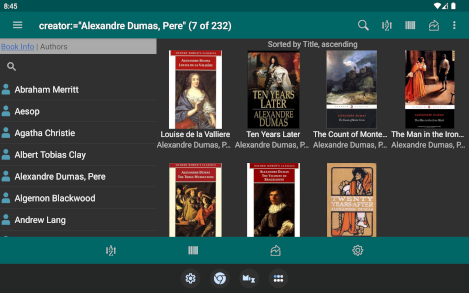
Book Info Browser On Tablet