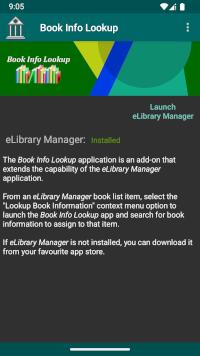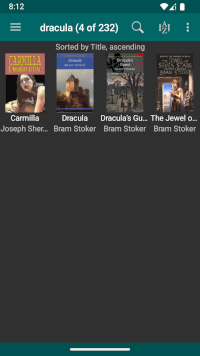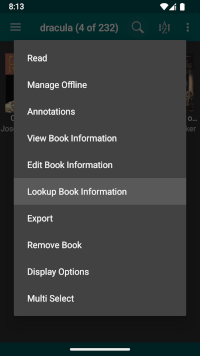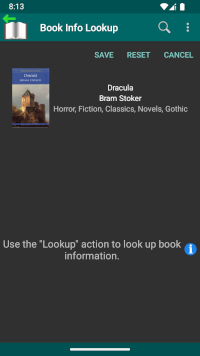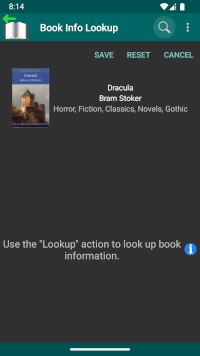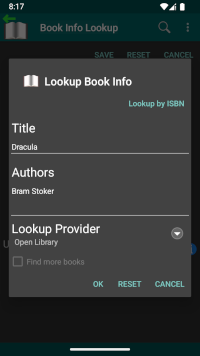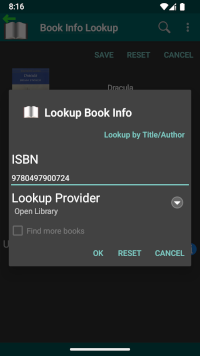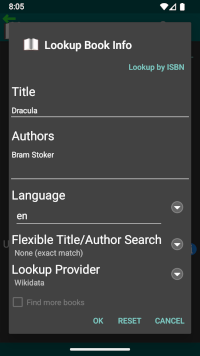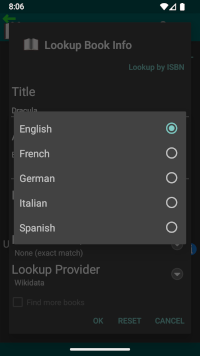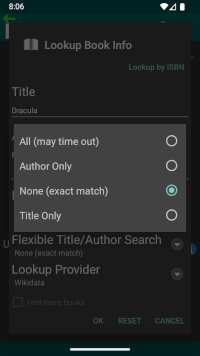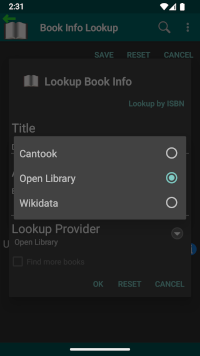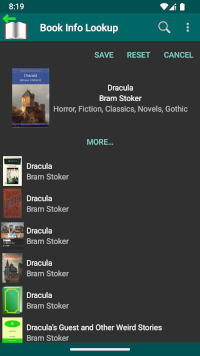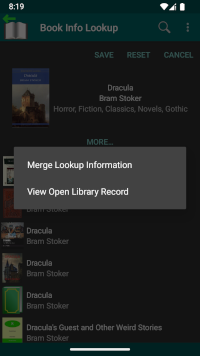Lookup Book Information
Select the "Lookup Book Information" option from a book list entry context menu to launch the Book Info Lookup view. From here, you can perform any number of book searches with different variations of book title, authors and ISBN using the Lookup Book Info search dialog. Results of a search appear in a list below the book header. The book header represents the book you wish to update by merging book information from the search results. As you merge information, the header refreshes to reflect those updates.
On initially visiting the "Lookup Book Information" view, the search dialog automatically appears with the original book title, author list and ISBN filled in. Subsequently, select the "Lookup" item on the action bar to bring up the dialog. You can adjust the inputs on the dialog to try variations of spelling or different lists of authors to see what results you get. Toggle between searching by Title/Author and ISBN by selecting the toggle button at the top of the view. The Reset button restores the inputs to the current title and authors set for the book.
Each search request will return a set of matches from the provider you are targeting. The maximum number of matches that is returned depends on the provider as each provider uses its own search strategy. If more books are available that match the search criteria, the search dialog will have the "Find more books" indicator enabled and checked, and the search criteria input fields disabled. Invoking another search request in this state will return the next set of books that match (or as many as remain) and add them to the list of search hits. Unchecking the indicator will result in a new search being initiated with a fresh list resulting, and you can provide alternate search criteria in the now enabled entry fields.
For each book in the lookup result list, a context menu is available including options to "Merge Lookup Information" and "View Book Info Provider Record". The Reset button in the "Lookup Book Information" view discards any updates you have applied by merging book information into the current book, restoring it to its original state.
Provider-Specific Filter Options
All supported providers allow filtering book information by title, author and ISBN. However, additional filter options are available for certain providers.
- Language: Language filtering is available for providers Wikidata and Cantook (formerly Feedbooks). You can enter a two-character ISO code for language in the entry field, or select one of the primary languages eLibrary Manager supports using the pop-up menu.
-
Flexible Title/Author Search: Flexible search filtering using regular expressions is available for provider
Wikidata.
You can select one of the following options:
- None (exact match): Do not use regular expressions. This option is the most efficient and should produce results quickly. However, it is also the least flexible option as it requires an exact match for the filter values. That is, case and any special characters must match exactly.
- All (may time out): Use regular expressions for both the title and author filters. This is the most flexible option as search is case-insensitive and special characters are ignored. However, this option is also the least efficient and will very likely time out without producing results. Wikidata is a shared search service and therefore only allows queries 60 seconds to complete. Using regular expressions for both title and author filters takes a significant amount of time to execute and has a high likelyhood of timing out.
- Title Only: Use regular expression for the title filter only. Using regular expressions for only one of the title or author filters usually produces result fairly quickly.
- Author Only: Use regular expression for the author filter only. Using regular expressions for only one of the title or author filters usually produces result fairly quickly.