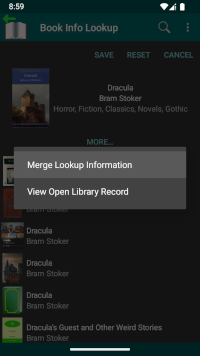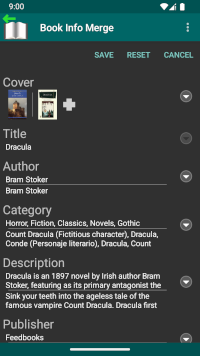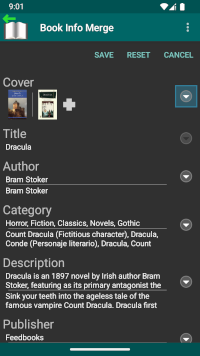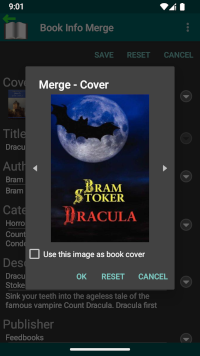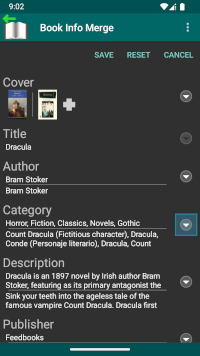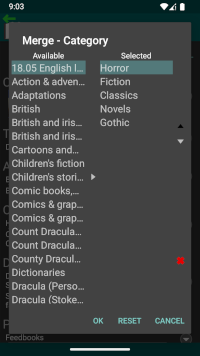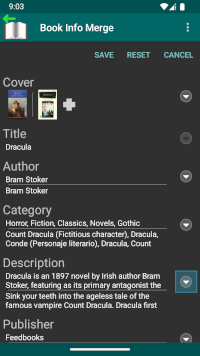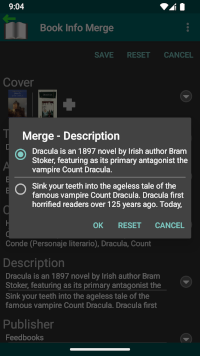Merge Book Information
Select the "Merge Book Information" option of a lookup book list item context menu to launch the Book Info Merge view. From here you can pick and choose book information from provider book records and merge them into your eLibrary Manager book entries.
The Book Info Merge view displays the book information properties available in the lookup book item, contrasting the current values for each property of the book you wish to update with the values available from the lookup book. To merge lookup values in with the eLibrary Manager book values, select the drop-down button associated with the property to launch the merge dialog appropriate for each property type. If lookup values and book values are the same, the merge dialog launch button is disabled.
Depending on the book information property type, the merge dialog may be a cover image browser dialog, a multi-value merge dialog, or a single-selection option dialog. You can see examples of each below. For each dialog, the Reset button discards any updates you may have made for the property in question, restoring the original value for the book.