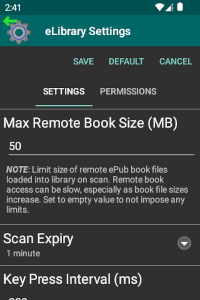eLibrary Manager Integration
Generally, eLibrary Manager works with books accessed through Calibre Documents Provider the same way that it deals with books loaded locally on your device. However, since scanning and reading remote books (which streams book content from your calibre Content Server) is slower than simply accessing local book files, I've provided the ability to control which books should be loaded on scanning remote data sources.
Large book files can take significant time to stream, both when reading and when scanning. For my library, that tends to be most prevalent for graphic novels which can be hundreds of MB in size. To prevent loading book files into your eLibrary Manager library if they are larger than a specific size, use the "Max Remote Book Size" setting available from eLibrary Settings.
Max Remote Book Size
The "Max Remote Book Size" setting indicates the maximum size of book file that a scan of a remote data source will consider for loading into your eLibrary Manager library. This setting is not used for scanning book files available on your device shared storage (e.g. on an SD card for example); it is only used when scanning remote files (e.g. from your calibre Content Server through Calibre Documents Provider). The setting is optional, so you can disable this size upper limit restriction by clearing the value. The default value is 50 MB.
Note that this setting is not relevant for non-ePub book files, if you use eLibrary Manager to manage non-ePub books. For non-ePub books, eLibrary Manager does not require access to book file content.