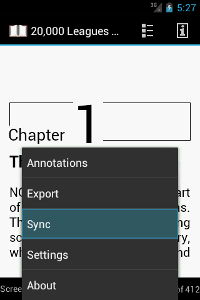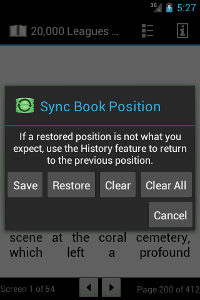Synchronize Book Positions (versions 1.3.4 and earlier)
Note: As of eLibrary Manager version 1.3.6, book position synchronization management is more automated than was previously the case. The Sync Book Position dialog is no longer necessary as ePub Reader now automatically manages adding and removing book position entries in the "eBookSync.json" sync file. See Synchronize Book Positions for details on synchronizing book positions with the current level of support.
The ePub Reader book position synchronization feature allows you to move from one device to another and keep track of your book position so you can pick up reading on one device where you left off with another. To invoke a synchronization action, select the "Sync" ePub Reader option. You will then see a dialog that presents you with the options available.
Please Note: When synchronizing book positions between devices, the book title and authors are used for matching. If you have changed this information for a book on one device and not on another, then the books will not match. Also, if you have multiple versions of the same books (perhaps different editions) with the same title and authors, then one book position may supersede the correct one.
Save
The Save option allows you to save the current eBook position, making it available for use on another device.
Restore
The Restore option allows you to set the current eBook position to the position that was saved from another device. If there is no position saved for the current book, then the position will not be changed. Keep in mind that, should the results of the operation be unexpected (perhaps the position is outdated, for example), then you can use the History to return to the previous position.
Clear
The Clear option allows you to remove the record of the current eBook from the synchronize data. You may want to clear the book position once you have finished reading it.
Clear All
The Clear All option allows you to remove the records of all eBooks from the synchronize data. This is a reset option to allow cleanup of the synchronize data.