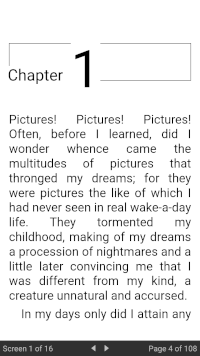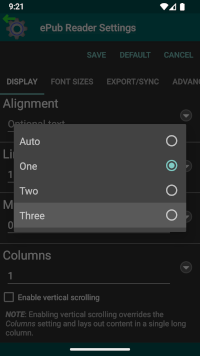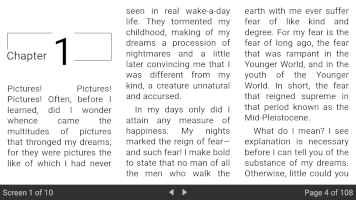Columns
The "Columns" setting controls the number of columns you want to see when reading eBooks. The default options provided are
- Auto: automatically toggle between one and two columns for portrait and landscape orientation respectively (maps to value "0")
- One: display content in one column (maps to value "1")
- Two: display content in two columns (maps to value "2")
- Three: display content in three columns (maps to value "3")
The default columns value is "Auto" for tablets and "One" for phones. You can specify any number of columns between 1 and 10, or set to 0 for "Auto".
Vertical Scroll Layout
If you prefer to read your books using a vertical scrolling layout rather than the default paged layout, select the "Enable vertical scrolling" option. By enabling this feature, book content is presented in a single long column and you manually scroll by dragging the page up or down. Enabling this setting overrides the "Columns" setting.
All column options, including enabling/disabling vertical scrolling, can also be managed using the Display Options dialog accessed through the ePub Reader context menu.