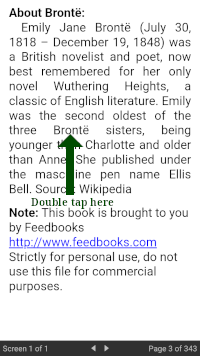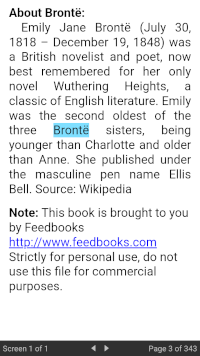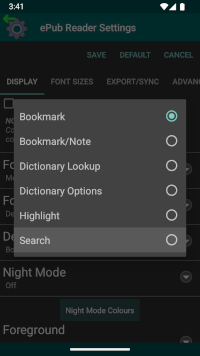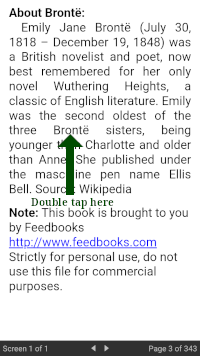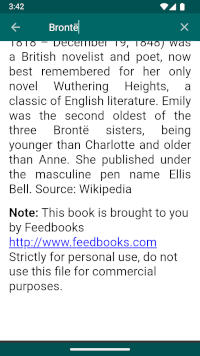Default Action
The "Default Action" setting allows you to configure the default action that the ePub Reader should perform when you double-tap somewhere in the content for a book. By default, the action is set to "Bookmark" for the full eLibrary Manager app and "Dictionary Lookup" for eLibrary Manager Basic. The choices for default action are
- Bookmark
- Bookmark/Note
- Dictionary Lookup
- Dictionary Options
- Highlight
- Search
If set to "Bookmark", a new bookmark will be added at the specified location, without a note, when you invoke the action. If a bookmark already exists at the location, then the Bookmark/Note dialog will be launched to allow editing of the bookmark.
If set to "Dictionary Options", the Dictionary dialog is presented, allowing adjustments to the word selected and an opportunity to select an alternate dictionary source. If set to "Dictionary Lookup" and a word is selected, the dictionary entry is presented directly, without the intermediate dialog, providing faster access to the lookup results.
The default action when double-tapping on an image is to launch the device image viewer.