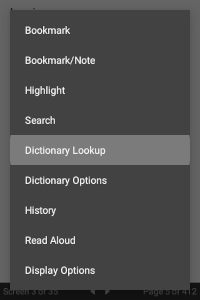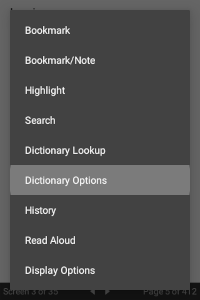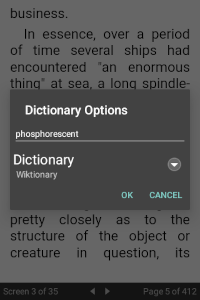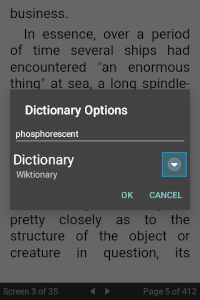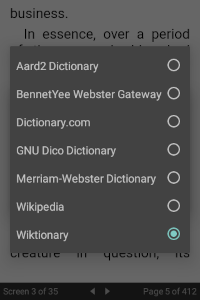Dictionary Lookup
The ePub Reader enables you to perform dictionary lookups of words as you read a book. A long press over a word brings up a context menu where you can find the "Dictionary Lookup" and "Dictionary Options" items. Select an option to see the dictionary lookup results, if conditions allow, or the Dictionary Options dialog.
In the Dictionary Options dialog you can adjust (or overwrite) the word that you selected for lookup, and you can select the dictionary that you would like to use from those that are configured. See Dictionary Setup for details on the pre-configured dictionaries and how to configure your own.
The dictionary lookup occurs in the browser, using the input provided from the dialog, giving you the results there.