
See the following for more information:
View Book Information
To view information about the eBook you are reading, select the "Book Info" ePub Reader option. The resulting view displays details about the book like the cover image, title, authors, categories, number of pages, percentage progress, series, and description. The view also includes additional book information that is configured in the eLibrary "Book Information Properties" setting (see eLibrary Manager Settings for more information).

1. Invoke View Book Information
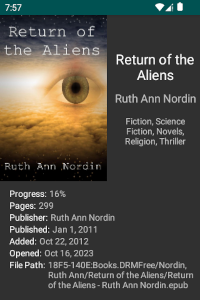
2. View Book Information