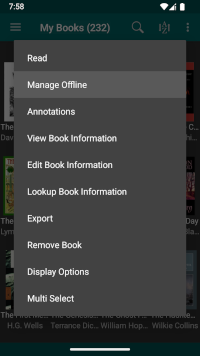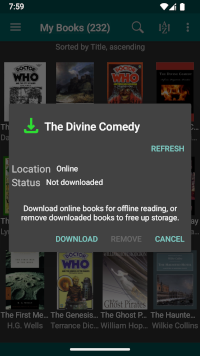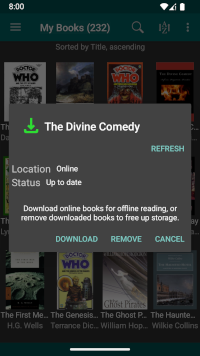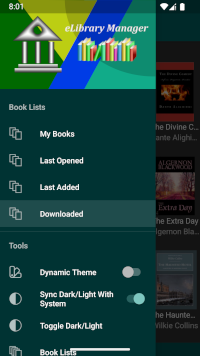Download for Offline Reading
Reading books that reside on a server requires that eLibrary Manager and calibre Content Server can communicate over your network. If your server is not running or your device is not connected, then remote reading will not be possible. The Full eLibrary Manager application provides the ability to download a local copy of selected remote book files to allow for offline reading. Then, when your device can't reach your server, you can continue to read books offline.
To download a remote book, bring up a context menu for that book from the book list by long-pressing the item. Select the "Manage Offline" menu option to launch the download dialog. From this dialog, you can download (or re-download) remote books, or you can delete previously downloaded books to free up space on your device. You will only see options to download or delete for remote books. Books in your eLibrary Manager library that are already local don't need to be downloaded.
The download dialog reflects the current download status of the book, which can be one of
- Not downloaded - The remote book is not downloaded locally.
- Up to date - The remote book is downloaded and current.
- Out of date - The remote book is downloaded, but it has changed on the server since it was downloaded. You should refresh the book by downloading again.
- Downloading - The book is in the process of being downloaded.
"Downloaded" Book List
A predefined book list called "Downloaded" is available to allow you to see what books you've downloaded for easy management. Using this book list you can see what books you've downloaded and delete those you no longer need to free up space. Note that the delete action only deletes the downloaded copy of the book - it does not remove the book entry from your library.