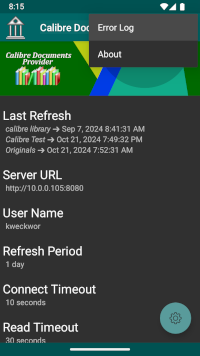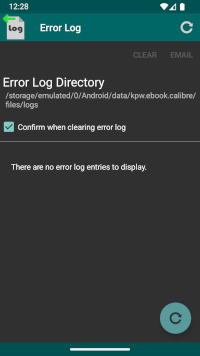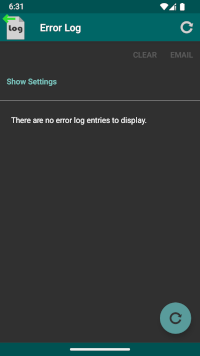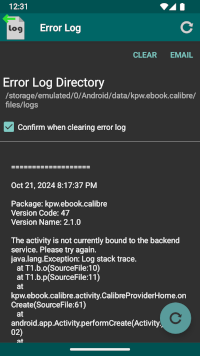Error Log Manager
When unexpected or unusual errors occur, Calibre Documents Provider writes entries into an error log file to enable support and problem determination. The location of the error log file lies in application private storage. Depending on the version of Android running on the device, file manager applications may or may not have access to those files. The files should always be accessible when connected to a computer over USB however.
To ensure that you always have easy access to the files, Calibre Documents Provider provides an error log manager view where you can see logged errors, and manage the log file. In this way, when an error occurs, you can review the error log to see if that might give you some indication of what the issue is. You can also send the error log content to the application support email address to allow debugging and, hopefully, fixing the issue encountered.
Error Log Directory
The "Error Log Directory" field reflects the location of the error log file. The location of the error log file for Calibre Documents Provider is
/Android/data/kpw.ebook.calibre/files/logsClear
The "Clear" button deletes all entries from the error log file, clearing the list in the viewer.
Note: Although this action clears all error log entries from the viewer, the data is placed in a back-up file. So if you accidentally clear the error log, you may still be able to access the deleted data by retrieving the back-up error log file from your device. Once the back-up file is overwritten, however, the data is no longer available.
Confirm when clearing error log
The "Confirm when clearing error log" check box enables or disables prompting when you request to clear the error log, to avoid accidental deletion of error log data.
The "Email" button allows you to send an email message containing the content of the error log to an email address of your choice. In this way you can send the error log to the application support email address if you wish to report an issue. Or you can send an email to yourself if you wish to review the error log content on a PC or somewhere more convenient than your device small screen.
Refresh
The "Refresh" action on the action bar and floating action button allows you to refresh the error log viewer in case additional error log entries are added to the log while the viewer is in the foreground.