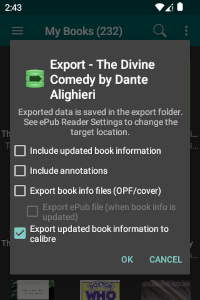Export from eLibrary Manager
If you have both the Calibre Documents Provider (version 1.1 or greater) and eLibrary Manager (full version 4.1 or greater) applications installed on your device, you can export updated book information to your calibre library. In this way, you can maintain book information on your device using eLibrary Manager, and merge those changes back to your calibre library very easily.
Access the function by launching the "Export" dialog for a book from either an eLibrary Manager book list, or from the ePub Reader. This option is only available when exporting data related to a single book that resides in a remote calibre library.
In order to support book information update through Calibre Documents Provider, you must configure your calibre Content Server and Calibre Documents Provider to require authentication. Update access is not allowed for anonymous users.
Limitations
Please note that there are some limitations with some types of book information or metadata when exporting updates to calibre. Those restrictions are
- Identifiers: In calibre, only one identifier value is allowed per identifier type. In eLibrary Manager multiple values per type are allowed. So, when exporting updated identifiers like this to calibre, only one value for any given type will be saved.
- Publisher: Publisher is single-valued in calibre but multi-valued in eLibrary Manager. Therefore, when exporting to calibre, one publisher only (the first in the list) is exported, if more than one publisher is set.
- Composite Custom Column Type: Custom columns in calibre that are of composite type (i.e. columns built from other columns) cannot be updated. The value of such columns is maintained by calibre based on the value of the columns the custom column is built from. In eLibrary Manager, composite columns are treated as simple text, and any updates when submitted to calibre on export are ignored.
- Custom Properties: Only eLibrary Manager custom properties that match already existing calibre custom columns by name and type can be updated.