
See the following for more information:
Book List Layout
You can view book lists with either a list or a grid layout. The grid layout displays a larger thumbnail image for the book cover, but may truncate the title and authors more than will occur in the list layout. You can see samples of both forms below.
To change the layout of a book list, select the "Display Options" item from a book list item context menu and select the layout option you wish to use from the resulting dialog.
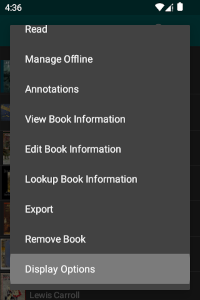
1. Display Options
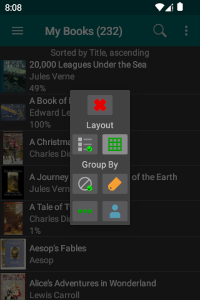
2. Select Grid Layout
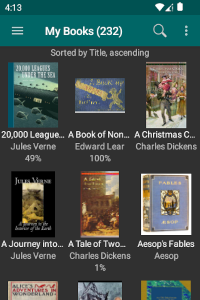
3. Grid Layout

4. Select List Layout
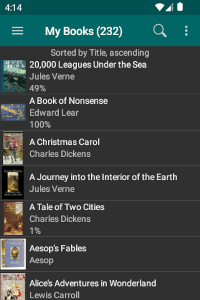
5. List Layout