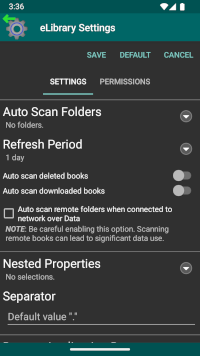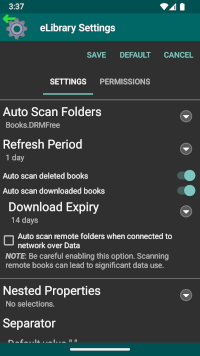Automatic Scan
You can automate scans by scheduling these to happen at regular intervals. When enabled, the default interval for automatic scans is daily. There are three types of scans that you can automate:
- Auto Scan Folders – Scan selected folders for new books. I find this this option works best when used with Calibre Documents Provider to automatically synchronize books to eLibrary Manager when I add them to my calibre library.
- Auto Scan Deleted Books – Scan for books that have been removed from the source location, whether that be from the local file system on your device or remotely in your content server, removing any records in eLibrary Manager for such books found.
- Auto Scan Downloaded Books – Scan for remote books downloaded to your device for offline reading that you have not opened for a specified period of time and should be considered expired. When found, the scan operation removes the downloaded book files from your device. This allows you to free up storage on your device for books you have downloaded without the need to manually do that (and possibly forget). This option is only relevant when you are using Calibre Documents Provider.
Refresh Period
The "Refresh Period" setting allows you to set the scheduling interval for automatic scans. By default, auto scans, when enabled, are triggered daily.
Download Expiry
The "Download Expiry" setting allows you to set the time period for when to consider that a book downloaded for offline reading should be considered expired and should be removed from your device to free up storage. If you have not opened such a book within this time period, then it is selected for clean up. By default the expiry period for downloaded book files is 2 weeks.
Auto scan remote folders when connected to network over Data
The "Auto scan remote folders when connected to network over Data" setting enables automatic scan of remote folders when using cellular data to access the network. By default, this setting is disabled, meaning automatic scan of remote books will execute only when connected over wi-fi or ethernet. This setting has no impact when scanning books residing locally on your device.
Important Note: If you enable this setting, be aware that scanning remote book files can use significant amounts of data since that action involve streaming book content.