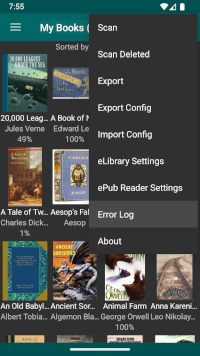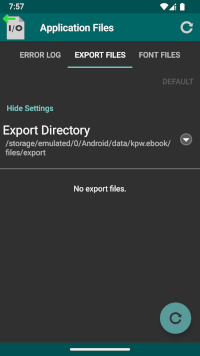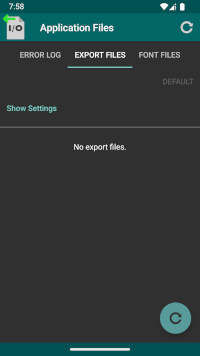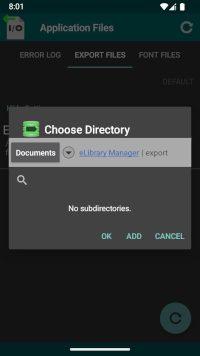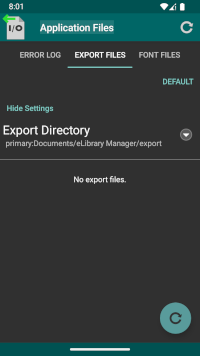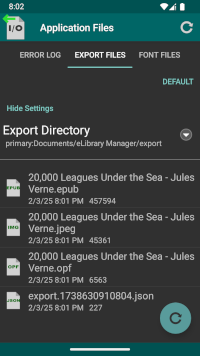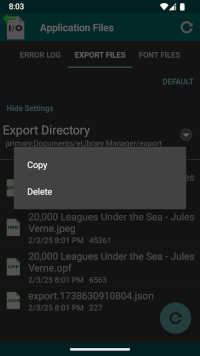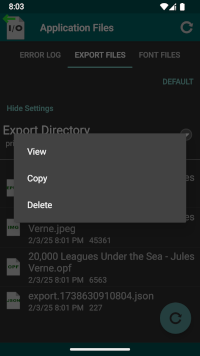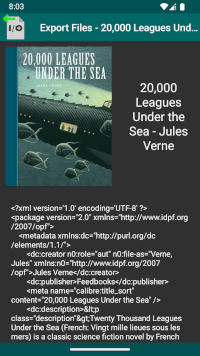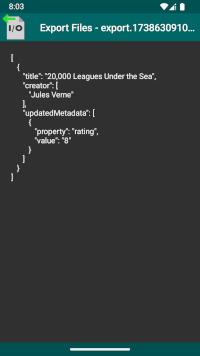- Video Tutorials/User Guides
-
eLibrary Manager
- User Guide
- Find and Load Books into eLibrary
- Dark and Light Themes
- Dynamic Theme
- More Book Types
- View Book Lists
- Book List Layout
- Book List Grouping
- Book Info Browser
- Search for Books
- View Book Information
- Update Book Information
- Annotations
- Export
- Bulk Actions/Multiple Select
- Launching External Apps
- Application Files
- Error Log Manager
- Export Files Manager
- Font Files Manager
- Setup
- Download
- Support
- User Guide
- ePub Reader
- Calibre Documents Provider
- Book Info Lookup Add-on
Export Files Manager
Note: This page presents information about tooling available to manage various exported files. To see more details about specific export capabilities, visit the following links:
Using various export features in eLibrary Manager, files are generated to capture book files (OPF, cover image, ePub with book information updates merged), JSON files with annotations or updated book information, and ZIP files with application configuration details that can be imported into another application instance. The location of exported files, unless customized, lies in application private storage. Depending on the version of Android running on the device, file manager applications may or may not have access to those files. The files should always be accessible when connected to a computer over USB however.
To ensure that you always have easy access to exported files, eLibrary Manager provides an export files manager view where you can manage those files. Using this tool, you can view exported text and cover image files, copy exported files to another location, or delete files to free up storage.
Export Directory
The "Export Directory" field reflects the location where exported files are placed, and allows you to change that location to somewhere more convenient than application private storage. In this way you can access the files directly using a file manager, if you prefer that.
To accomplish relocation, you will need to add an appropriate Root Folder to give eLibrary Manager permission to read and write to that location. See Permissions for details on managing Root Folders.
The default location for exported files, if you have the full version of eLibrary Manager, is
/Android/data/kpw.ebook/files/exportAnd if you have the free version of eLibrary Manager, it is
/Android/data/kpw.ebook0/files/exportDefault
The "Default" button resets the export files directory location back to the default, if you've overridden the value with a custom location.
Refresh
The "Refresh" action on the action bar and floating action button allows you to refresh the export files viewer in case additional export file entries are added to the list while the viewer is in the foreground.
Actions
Invoke a context menu of action options by long-pressing a list item. The actions that are available are
- View – View text (e.g. JSON, OPF) and cover image files. Other files (ZIP, ePub) will not have this option.
- Copy – Copy a file to another location on your device.
- Delete – Delete a file.